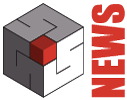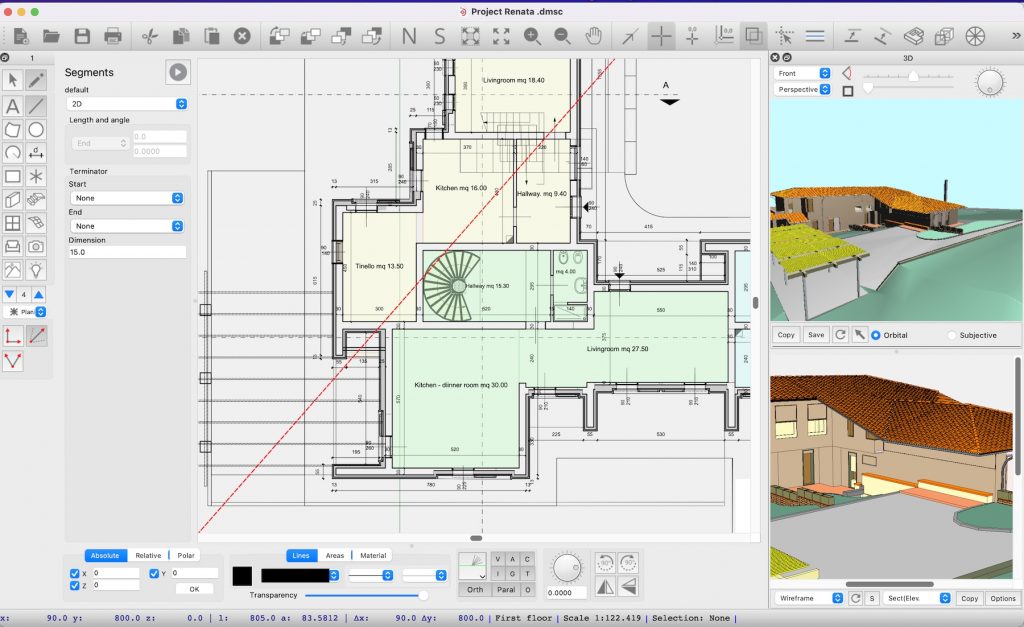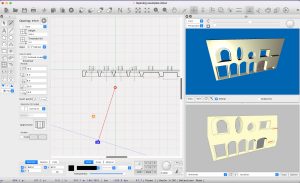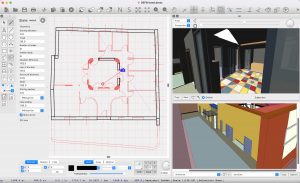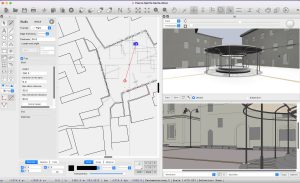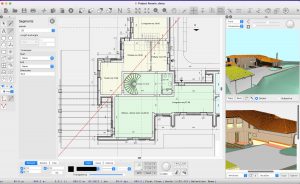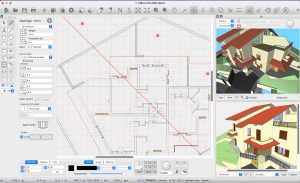The first version of Domus.Cad was released in 1990, when the word BIM did not yet exist, but the program already implemented all its important features. The program has grown a lot over the years, always maintaining its simplicity and speed of use, the new Domus.Cad Pro 4 is the most important update in 30 years and is the new platform for future developments. While maintaining the previous setting and functionality, the program has been completely rewritten with the most advanced software technologies.
The news
Development system. The program was developed with the QT multiplatform system, which allows us to develop simultaneously for Windows, MacOs, Linus, Android and IOS. It allows us to use the most advanced software technologies and implement them quickly to make the most of all available resources. All documents created are cross-platform and can be freely exchanged between various operating systems.
User interface. When the functionalities of the programs increase there is always the risk of filling the screen with buttons, menus, sliders, check boxes, input fields and more, making learning difficult and using complicated. The Domus.Cad 4 user interface is modern, innovative and dynamic. It changes automatically following what the user is doing, without the need to clutter up the monitor and allowing you to well use the worksheet. Being an architectural BIM program, it contains both all architectural elements such as walls, stairs, floors, roofs, etc. that the graphic elements such as circles, lines, dimensions, etc., the interface adapts to the insertion and modification showing what is needed. If. for example, I insert a wall, activates the wall panel and the functions applicable to it.
Raster rendering engine. The rendering engine used by the program is based on Ogre, with an operating speed comparable to a video game. It is possible to move in real time in the 3D model in a subjective view, as was the case in previous versions, and in an orbital way, as if you were handling an object. The quality is high with a complete management of materials, lights and shadows. As usual, the sectioning plane allows you to create dynamic three-dimensional sections and cross-sections. Rendering can use OpenGl, Direct X and Metal.
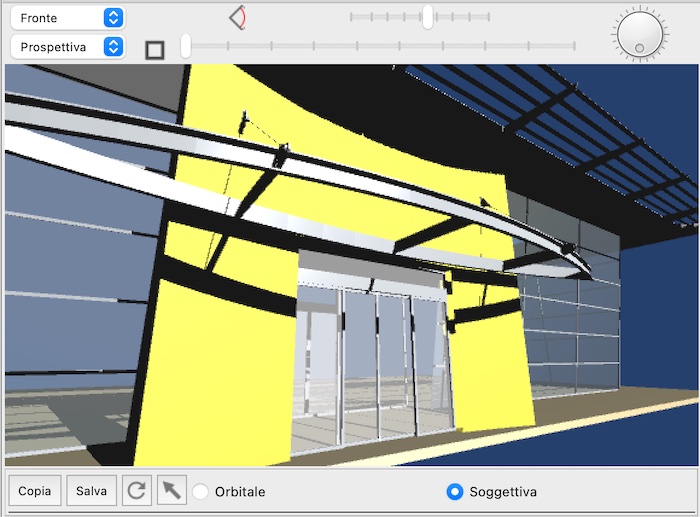
Vector rendering engine. The vector rendering engine allows you to generate 3D views composed of colored lines and polygons. It can be used both for drawn perspectives, and for elevations, sections and technical views in general. Raster and vector images can be overlaid for expressive and technically flawless graphic results.
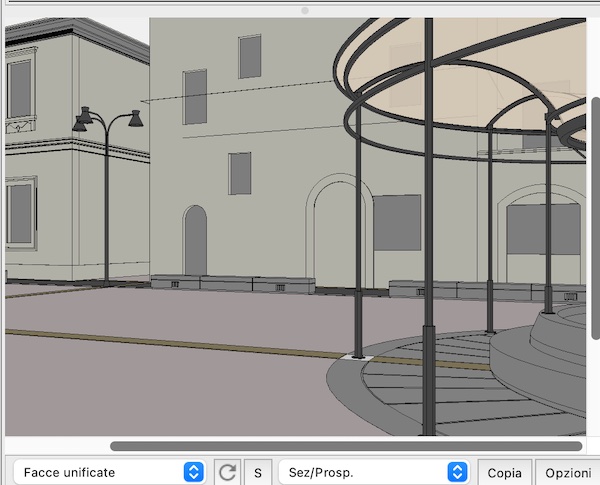
Multi-document. Domus.Cad 4 manages an indefinite number of contemporary documents. Elements can be copied and pasted from one document to another.
Import-export. Domus.Cad 4 communicates with everyone through the support of many formats. In addition to the Open BIM IFC format, the program supports both import and export DWG, DXF, DWF, PDF, about 20 image formats, including of course PNG, JPEG, TIFF, GIF, BMP and others. It can import 3D models in about 70 three-dimensional formats, including 3DS, OBJ, Blend and others. The bill of quantities can be exported as TXT, CSV, ODF and PDF. Copy and paste and drag and drop are also supported.
Advanced pagination. The layout procedure of the tables has been improved with the possibility of simultaneously managing an indefinite number of tables of different sizes and scales. Alignment recognition procedures allow you to quickly align the various table components. In addition to being printed, the table can also be exported to DWG, DXF, DWF, PDF or to one of the many supported image formats.
High quality graphics. The graphics of the drawing have a high quality representation, its fidelity with respect to the print is high, the video scale is perfectly equal to the print scale and best supports modern high quality monitors such as Retina Displays and OLEDs. Transparency management, 6 types of screens and fills, management of thicknesses, line types, multi-line texts with multi-style support, anti-aliasing and more.
Fusion of the walls. Wall merging is one of the main features of Domus.Cad and allows you to insert walls or other similar elements quickly, with automatic connections, complex nodes, attachment and detachment of the elements. In Domus.Cad 4 this function has been improved and enhanced. The attack distance is independent for the two ends, as well as the intersection distance. Everything is controlled by the wall panel, available during the design and selection phase when you click on the walls icon. The wall is a generic element that can be used for pillars, beams, generic construction elements made of wood or other materials.
Contemporary 2D and 3D. In Domus.Cad there is no difference between designing in 2D and 3D, because different elements are not used. The easiest and fastest way to draw a floor plan is to use walls and windows, whether we are designing a building to also have three-dimensional views, or whether we are designing a floor plan for the cadastre. This is even more true in Domus.Cad 4, where a polygon becomes a slab or a roof simply by adding the information about the height, thickness and slope. The same goes for rectangles and circles, which can also be parallelepipeds, pyramids, cylinders and cones.
Colors and materials. Colors and materials can be defined quickly and easily. Colors can be assigned transparency, in addition to RGB values. Materials are defined with their colors of reflected, refracted light and associated textures with their mapping. Coefficients of reflection and absorption of ambient light allow to obtain various types of effects.
Fills. Area fills have been expanded with support for bitMap and color fills, scalable and non-scalable hatches, and tile fills, where any design, even complex, can be a tile that repeated creates a fill and ultimately radial fills.
Management of layers. Layers management has been greatly improved. There is no minimum or maximum limit and the plans are managed through a specific table to define their two-dimensional and three-dimensional characteristics. The table also shows the layers with elements, paginated or empty,
The panels. The panels can be closed or opened as needed. On small screens they can stay closed and be opened when needed. There are the element panels, which contain all the parameters of the two-dimensional or three-dimensional elements and the inspection panel, which contains parameters common to all the elements. The panels are interactive and the changes are immediately visible on the drawing and on the 3D model. Operational simplicity and speed are significantly improved compared to using the dialog boxes of previous versions,
Contextual information. Contextual information is shown next to elements when they are selected and as they are drawn. This information, such as distances, perimeter, area, are integrated, again without having to do any particular operation, in the status bar at the bottom and in the element and inspection panels.
Other characteristics. in general, all the functions present in version 3.1 are also present in version 4, with a renewed interface and new features. Among others: architectural modules, modeling modules, access to satellite maps, point cloud management, metric calculation, automatic generation superimposed with demolitions and new constructions, DOCFA management, drilling of polygons, floors and images, interactive dimensions, rotation, mirror, deformation, roto-translation, copy and paste between different documents, management of the various attacks to points, grids, lines, tangents, intersections, with parallel and perpendicular constrains. There are many others and it is too long to describe them in this article. We invite you to click on the links below.
Try the program
Download and try the program >
More information
Parametric Frame in Domus.Cad 22
Gallery