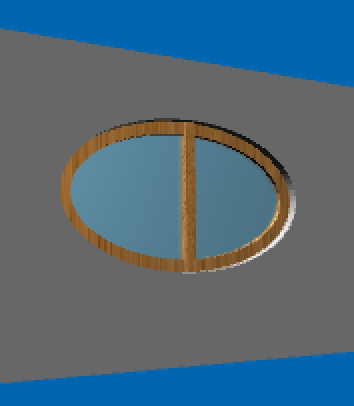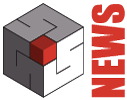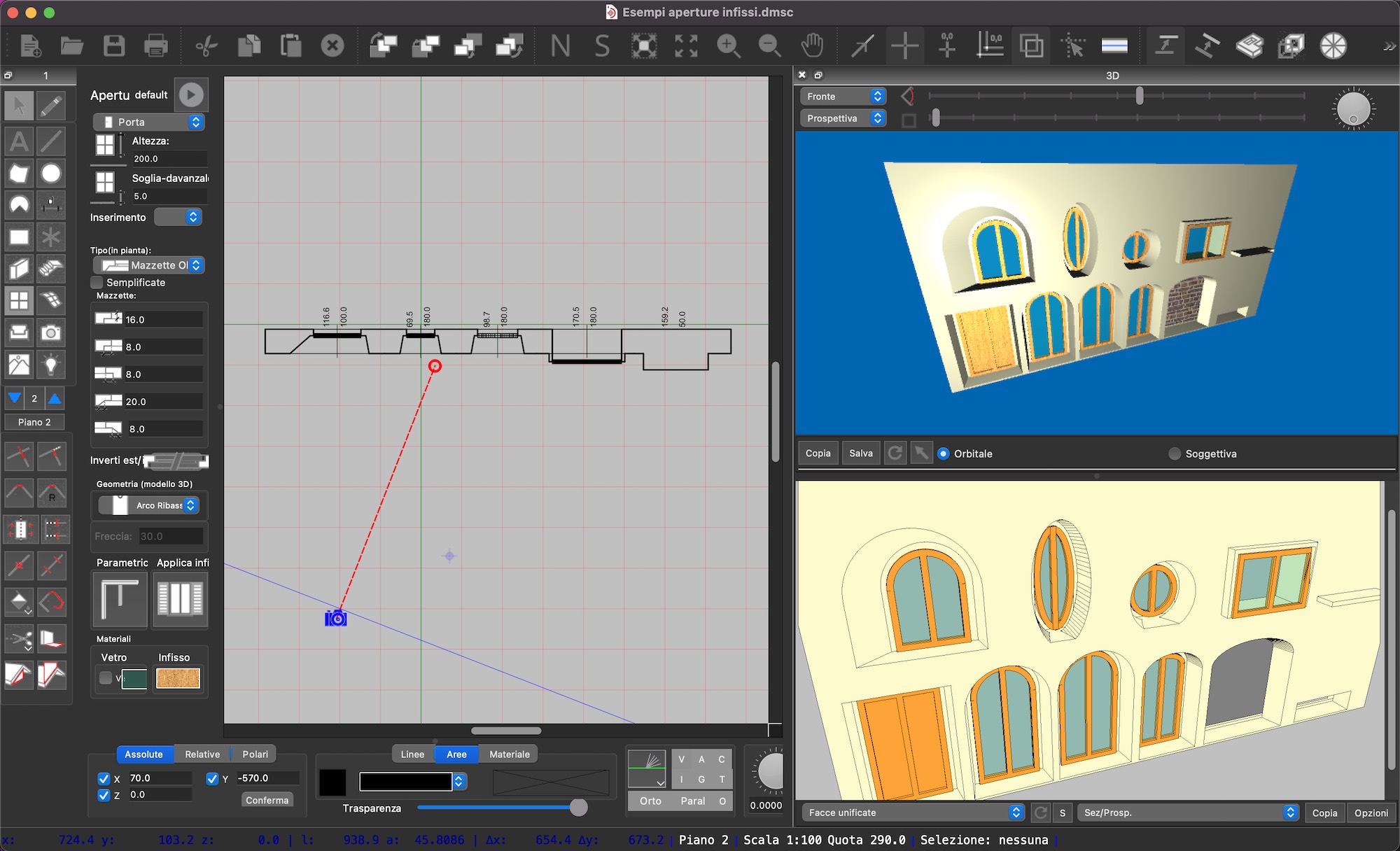
Parametric frames have been introduced in Domus.Cad 22, i.e. window frames defined using the parameters relating to the profiles and the number of doors that automatically adapt to the shape of the openings.
There are therefore 4 ways of representing the openings:
- Empty, with only the wall part
- With a possibly semi-transparent surface that closes the opening
- With frames built and updated automatically based on the shape and size of the openings and on the basis of some parameters. These frame are simple and quick to manage.
- With frame applied with the Apply frame function. This type of frame can also be very detailed and complex, including external elements such as thresholds, lintels, frames and more.
Management is done via the opening panel.
The Parametric button allows you to insert the parametric frames.
The Apply frame button allows you to apply previously constructed objects to the openings.
The glass material is the material applied to the opening, usually semi-transparent, but it can also be opaque
The Frame material is applied to parametric frames if present
To insert the parametric frames it is first necessary to select the openings concerned and then click on the Parametric button.
After clicking on the Parametric button, the following dialog box appears:
Where it is possible to define the dimensions of the external profile of the window frame, those of the vertical elements and the number of parts.
Confirming we get the following result:
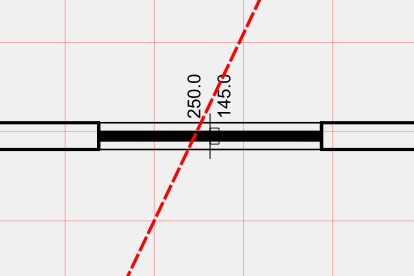
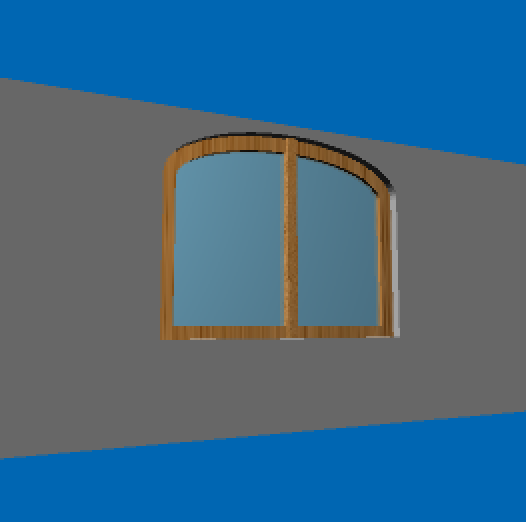
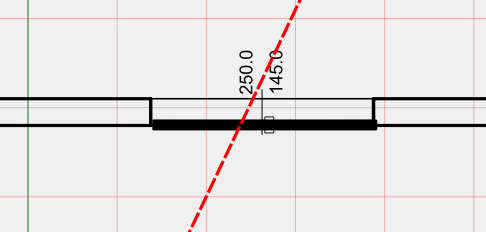
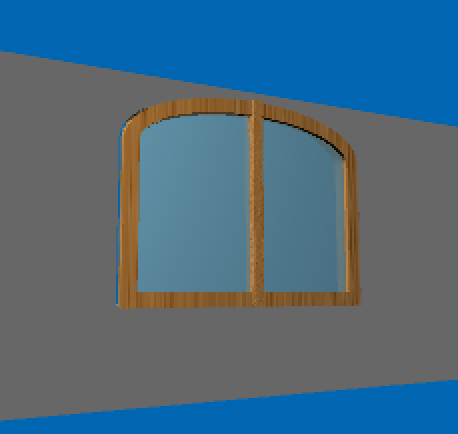
By changing the characteristics of the window, the parametric frame automatically adapts to the new shape. Here is for example the above frame after changing the window shape to oval.