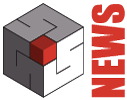Since our article entitled ‘Paperless printing’, the use of .pdf format has spread like wildfire! However, not everyone uses .pdf to best advantage. Some users are still going down to the printing services with a DWG file, plus handwritten notes, full of instructions!
The following is an update on this format, including some information on available programs and utilities.
Adobe Acrobat
.pdf format was invented by Adobe, so we cannot go without mentioning their Acrobat and Acrobat Reader.
Acrobat Reader is Adobe’s free software which allows anyone to view and print in .pdf format. However, this program’s ‘big brother’ (which you pay for) is also extremely useful and allows you to create .pdf files, modify existing ones, add indices, summaries, notes, data sheets / spread sheets(?), create JavaScript programs and much more…
For more information, visit : http://www.adobe.com
Following after Adobe, here are some other programs for Windows and Macintosh.
Windows
PDF Creator: allows you to produce documents in pdf, png, jpg, btm, pcx, ps, esps and other formats, from all programs which support Windows print drivers. Contains Ghostscript.
see: http://www.mrbass.org/freeware/pdfcreator/
Cute Pdf Writer (free): Allows you to produce pdf documents. Requires Ghostscript.
see : http://www.cutepdf.com/Products/CutePDF/writer.asp
Primo Pdf (free): Driver for printing in .pdf format from all standard Windows programs.
see : http://www.primopdf.com/
Verypdf (http://www.verypdf.com/): offers a whole series of programs for .pdf printing, conversion to other formats and editing of .pdf documents.
Macintosh
MacOs X users are very fortunate, because .pdf format is handled directly by the operating system and all programs can save printouts in .pdf format.
.pdf format is handled directly by QuickTime which means that the many programs compatible with QuickTime – and that includes all ours at Interstudio – can import documents in .pdf.
But there’s more… Apple also has Preview, a program which reads documents directly in .pdf and has several advantages over Acrobat Reader – like its start-up speed and its compatibility with numerous other graphic formats.
Who could ask for more, you say? Well, that depends! If you need highly professional results, top quality printing and compression, the possibility of deactivating the printout or the copy, or inserting forms to be filled in, then you can do no better that the complete version of the Acrobat program.
There are other programs on offer, which operate with .pdf documents, such as :
Cocoa Booklet (free): Well worth a look, this very interesting program enables you to create perfect booklets, with pages printed both sides, by simply folding the pages and stapling them together. Fast and impeccable results – even better if your printer does double-sided printing.
Visit : http://iconus.ch/fabien/products/cbeng/cbeng.html/
PDF Labs (free): enables you to join and divide .pdf documents, insert pages, images, etc.
See : http://iconus.ch/fabien/products/pleng/pleng.html
And for those of you who still have Mac Os 9?
PrintToPdf is the shareware answer for .pdf printing.
See : http://www.jwwalker.com/pages/pdf.html