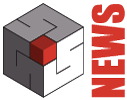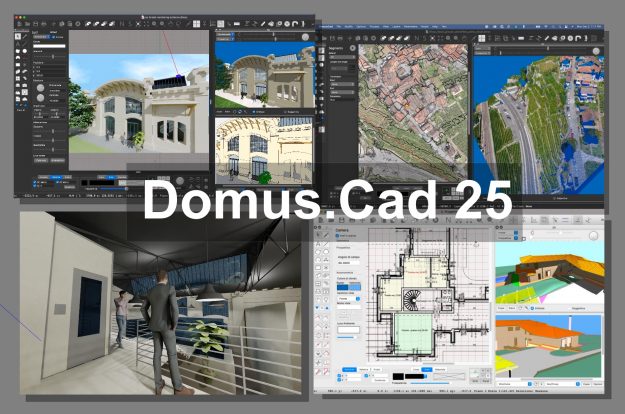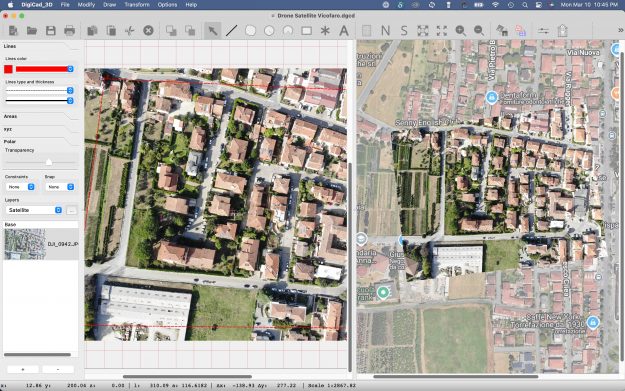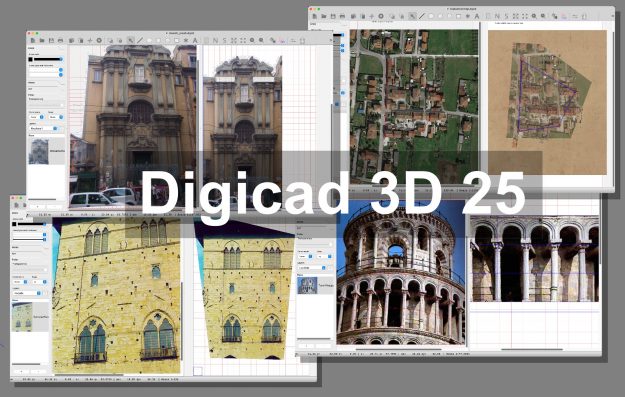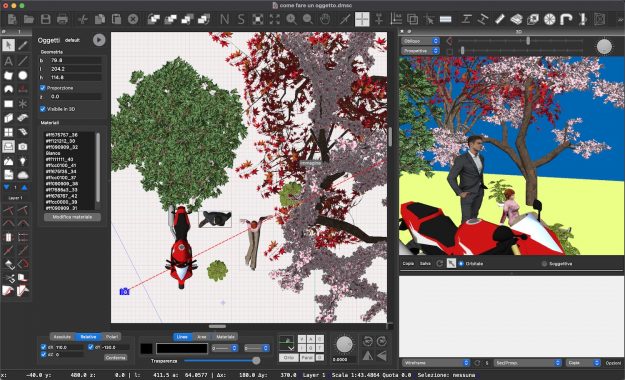Important news in Domus.Cad 25
The new version 25 of Domus.Cad has been released with really important news, let’s see some of them. Advanced rendering Domus.Cad had in previous versions two types of rendering: a photorealistic rendering in real time, able to quickly show every variation of the project and to navigate in real time inside and through it and…
Details